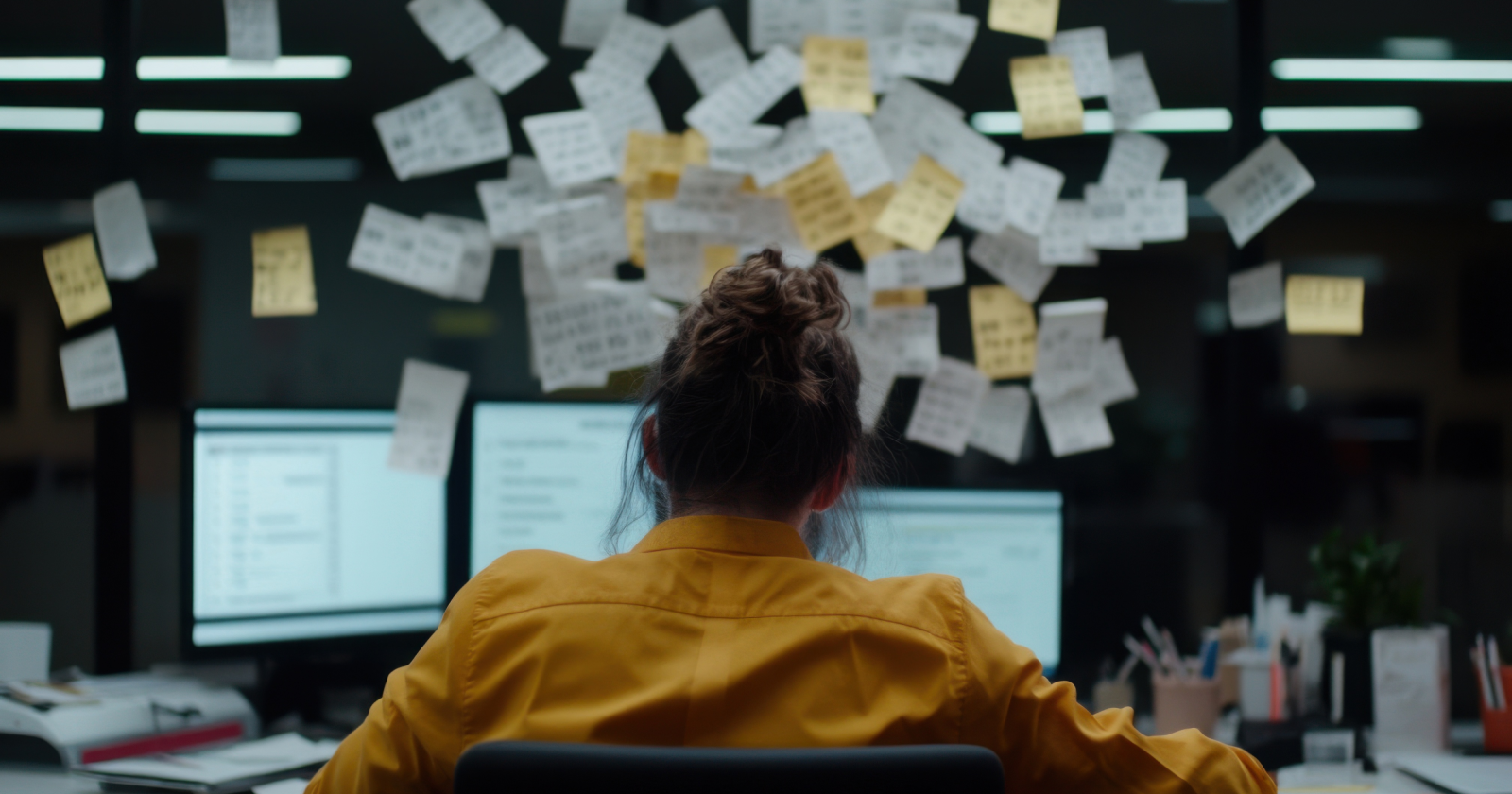Want More Positive Ecommerce Customer Reviews? Use These 5 Tips

Winning new customers is becoming more and more expensive for ecommerce businesses. The software provider SimplicityDX reports a 222% rise in customer acquisition costs between 2013 and 2022.
You can’t control these acquisition costs — but you can improve the way you gather and promote consumer reviews on your ecommerce store. And that matters! From 2020 to 2022, ratings and online reviews were the second most important factor in consumer purchasing decisions in PowerReviews’ shopping trends study.
Improve the odds of receiving positive ecommerce customer reviews by following these five tips. We’ll break down how to collect more customer feedback through a mix of excellent service, automation, and incentives.
1. Automate ecommerce review collection
Good reviews matter less if they’re a few years old. According to BrightLocal, 52% of consumers said that reviews posted in the month — specifically the last two to four weeks — influence them to buy from a business.
Automation makes it easier to keep fresh reviews coming in. Using software, you can automatically send review requests a few days after customers receive their products. The items should still be fresh in their minds, but you’ve also given the customers enough time to use the product.
Start by integrating your ecommerce platform with an email marketing tool like Klaviyo. With this connection, you can set up a flow where customers automatically join a post-purchase email or SMS sequence after making a purchase. They also receive a review request after a set number of days. Make the review request the sole focus of the message rather than burying it at the end, in case the customer doesn’t scroll that far.
Integrate your marketing automation tool with a review-collection platform like Okendo to make the feedback process especially smooth. Review-collection platforms have several important features:
- They let customers use star ratings, text, photos, and videos in their reviews.
- With their ecommerce platform integration, tools like Okendo display reviews at key website touchpoints like product descriptions.
- Okendo even lets you use reviews in Google Shopping ads to increase ad visibility.
Pro tip: It might become tedious for your most frequent customers to receive review requests after every order. Segment your audience and create a less-frequent review request flow for frequent shoppers so they’re not overwhelmed.
2. Create a smooth review submission process
Automating review collection won’t matter if customers find submitting feedback difficult or experience friction in the review submission process. In PYMNTS’ research, 55% of ecommerce customer respondents said they will abandon their carts mid-purchase due to checkout friction.
Friction in the review submission process takes many forms. Here are a few:
- Reviews take too long to complete. Customers will move on if you ask for too much required information.
- Customers don’t know which product you’re asking them to review. A customer who buys multiple products at a time and receives a generic review request might not know what their feedback should be about.
- Customers don’t feel appreciated for their reviews. Even though a review takes only a minute or two to complete, that’s time a customer could use to do something else. PowerReviews learned that an incentive motivates 73% of consumers to find the time.
Simplifying the review process starts with deciding how much information you need for a credible review. Many brands ask only for star reviews because they’re quick and easy to leave. Give customers the option to leave a text review, too — especially since BrightLocal reports that 47% of consumers suspect a review might be fake if it’s “just star ratings and hardly any words.”
Yankee Candle asks reviewers to leave a star rating, review summary, and the review itself. Notice how the company includes a template of ideas to speed the process along.

Yankee Candle reminds customers what they’re reviewing — Fresh Cut Roses candle scent — at the top of the request window. Retailers like Target also include product images in the email to jog the customer’s memory and link to separate product review pages.

BlendJet goes a step further by offering customers $5 off their next purchase if they include a photo or video with the review.

Photos and videos increase a review’s social proof.
Pro tip: While it’s important to make the submission process seamless, it may be necessary to add a step to verify that reviewers are actual customers. Bear Mattress doesn’t let just anyone leave reviews on its ecommerce store, as some brands do. The company only posts reviews gathered from post-purchase requests.
3. Run user-generated content (UGC) campaigns
Encourage customers to post social media photos or videos of your product in action, and you’ve opened up a new stream of reviews and testimonials.
When UGC shows your products in a positive light, you’re increasing consumer confidence. In a 2022 study, BrightLocal learned that 37% of consumers have positive feelings about a business if there’s an appealing product photo or video accompanying the review.
To gather UGC, consider running a social media giveaway where customers tag a photo showing your product in their everyday lives. Ask them to tag an interested friend in the comments section, and then you can reward the user with the best photo with a gift card.
With review management platforms like Yotpo, UGC doesn’t only have to live on social media platforms. Yotpo is able to pull UGC from Instagram and display it on your online store.
In addition to providing quality reviews from real customers, Bear Mattress displays UGC galleries on its homepage and product pages.

Pro tip: Make your UGC shoppable as well as browsable. Shopify apps like Taggshop not only pull UGC into a single grid but also allow a click on any image to take the shopper to the correct product page.
4. Turn negative reviews into positive ones
A few negative reviews here and there are inevitable. The worst thing is to leave negative reviews unanswered wherever they show up. According to BrightLocal, 88% of consumers are either “fairly likely” or “highly likely” to use a business that responds to all reviews, both positive and negative.
So, when an online shopper posts a negative review, follow these steps to make things right.
- Respond as soon as possible, even on review sites like Yelp.
- Thank the customer for their feedback and take ownership.
- State specifically how you plan to make things right, even if it means asking the customer to contact you offline.
Once you consider the issue resolved, reach back out to the customer to confirm you’ve met their expectations. You don’t want to risk another bad review.
When an unhappy Zappos customer posted a complaint on Twitter, the brand reached out the same day and immediately addressed the issue.

The best case scenario happened — the customer updated their negative review or comment with a positive one.

Pro tip: If you want to give the customer a refund or voucher, send that information offline. Since every situation can be different, you don’t want other unhappy customers to assume that will be your solution. If the review appears on social media, tell the customer you’ll DM them. Otherwise, include your contact information in the public response.
5. Give customers control over their purchases
One way to discourage negative reviews is to manage the expectations of potential customers before they complete a purchase.
Suppose a customer buys a couch online. If it doesn’t fit in their living room as expected, and the return process is a nightmare, a bad review is likely to follow. The more you offset these concerns, the better your post-purchase reviews.
Customers often feel anxious buying something online that they haven’t seen in real life. Dynata found that 46% of consumers hesitate to shop online because they have “no opportunity to touch/feel products.” There’s not much you can do to let people touch or feel your products over the internet. But to make the visualization process easier, Shopify now has easy-to-install augmented reality (AR) apps that allows customers to get an idea of how furniture will look in their living rooms based on an item’s dimensions.
But even with AR, a return might be necessary. Though the company sells shoes instead of furniture, Zappos heads off the fear of difficult returns by claiming “free 365-day returns” at the top of its homepage.
If you promise free returns, make sure you deliver. Otherwise, you risk acquiring negative reviews of your brand.
Modern product and shipping protection plans can help in the event of damage during transit or in the home. Say the couch does fit perfectly, but a customer’s new puppy chooses to chew away the fabric. With the right product protection plan, the customer gets a repair or replacement couch in a few clicks. And you don’t risk any additional overhead costs or negative reviews.
Pro tip: Don’t hesitate to ask customers to review their experiences with these extra features. Post positive reviews on pages where you offer or promote these services.
Improve ecommerce customer reviews with Extend
Good customer reviews aren’t just the result of a quality product. They’re the result of experiences you build around the product. One of those experiences is the seamless service request process offered by product and shipping protection plans.
Extend’s plans give consumers peace of mind and a decision in a matter of minutes, increasing the chances of a positive review when their product is repaired or their replacement arrives.
Click here to read more about Extend’s impact on the post-purchase customer experience and customer loyalty. Then schedule a product demo.
Aaron Sullivan is senior content marketing manager at Extend. He specializes in writing about e-commerce, finance, entertainment, and beer.
.svg)